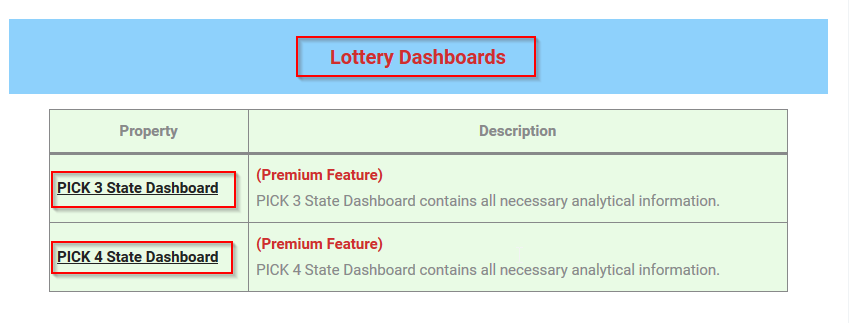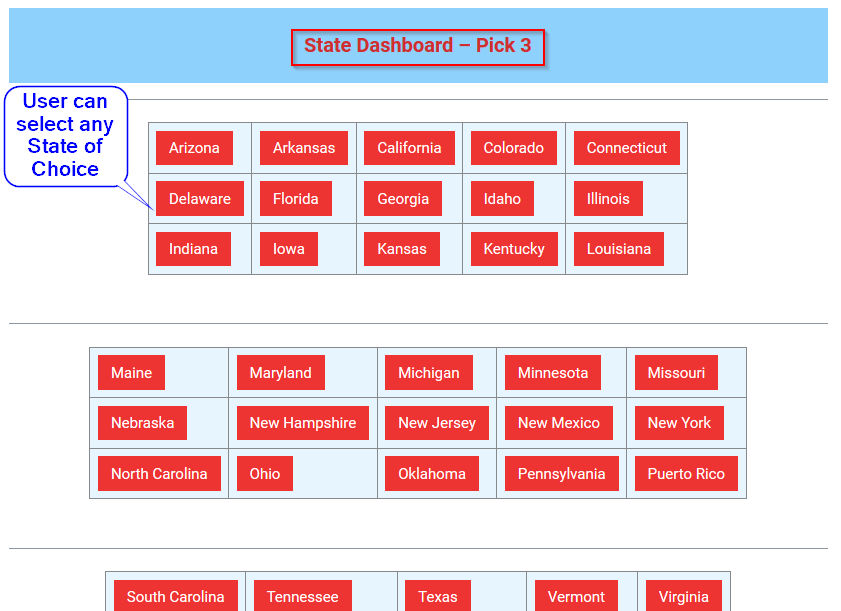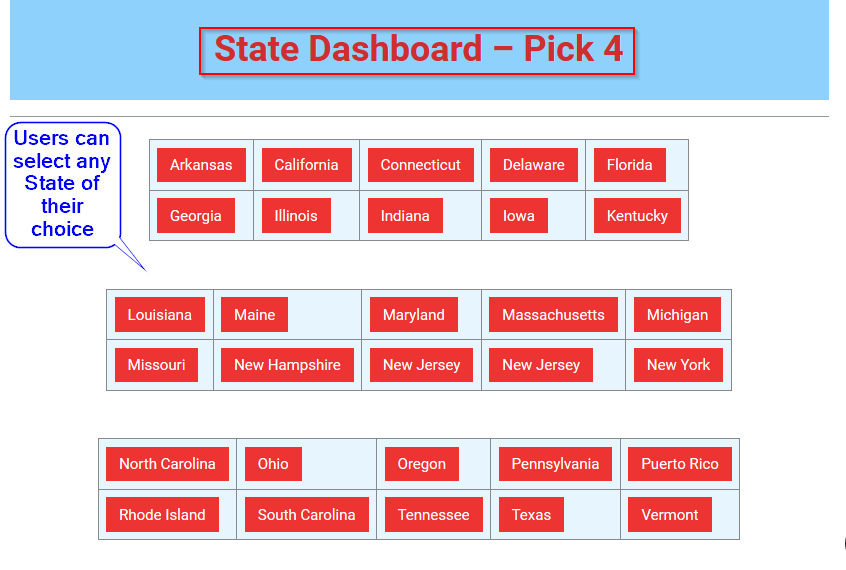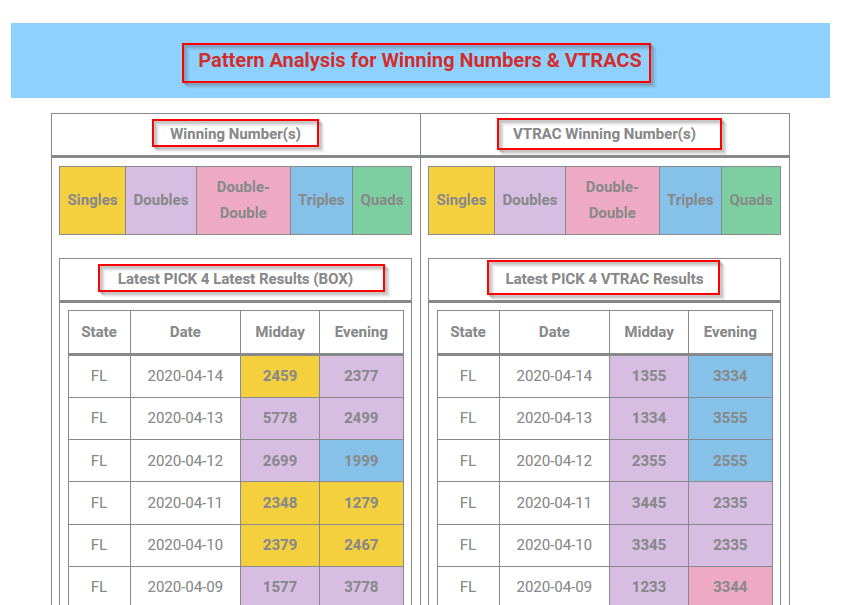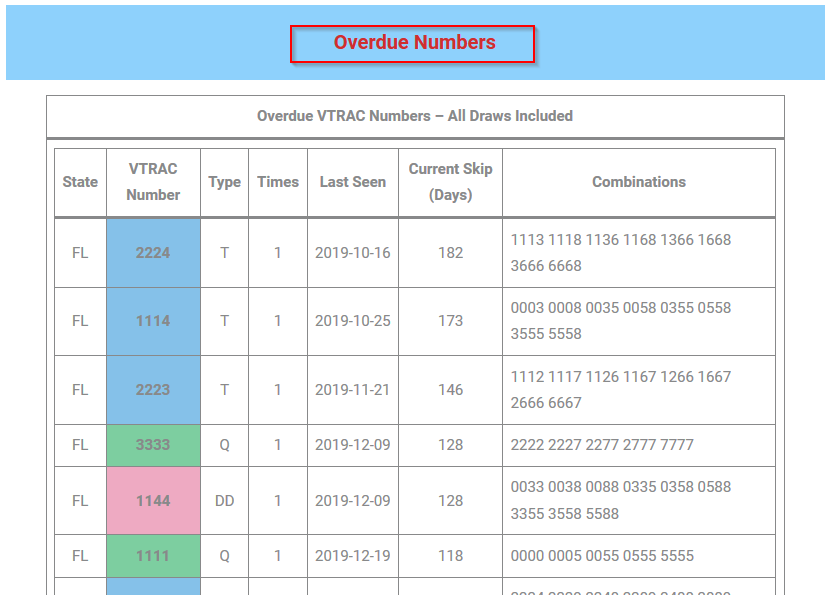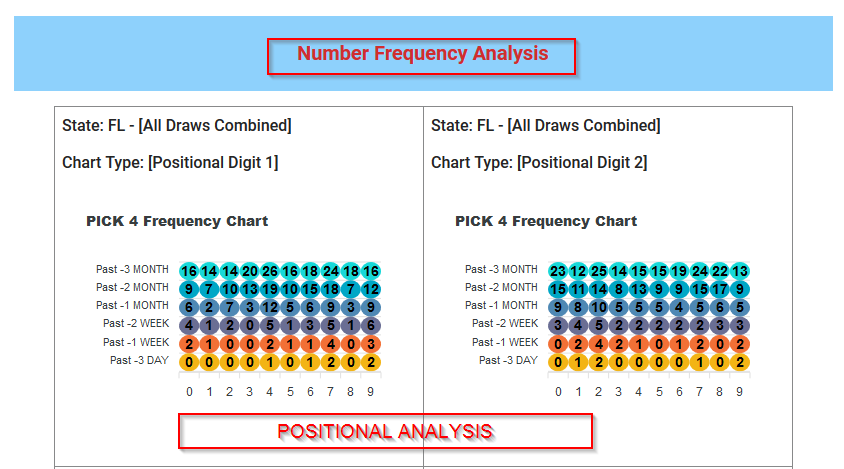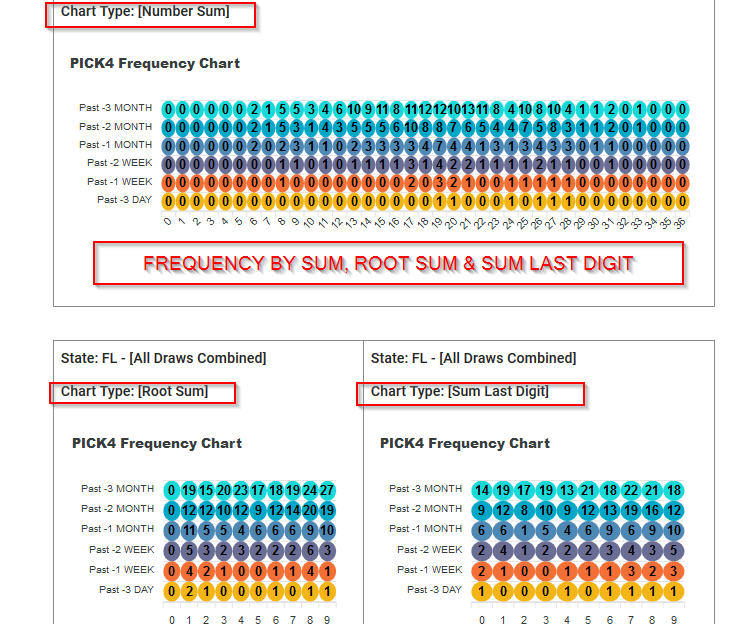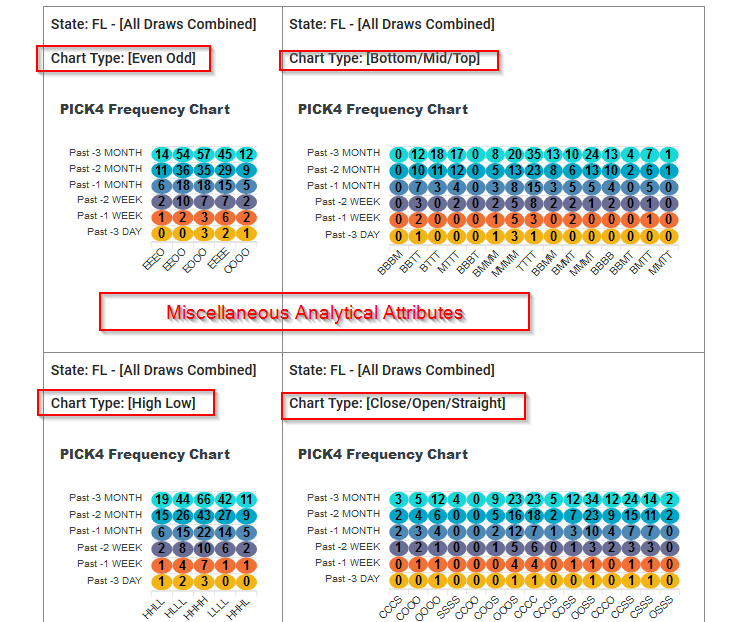Lottery Tool: STATE DASHBOARD (PICK 3 & PICK 4)
State Dashboard(s) can be found under Lottery Tools & Utilities. The State Dashboard gives a unique experience to the user by providing a complete analytical view of all major characteristics used by the specific lottery game in one single page. The tool is available for both the PICK 3 and PICK 4 daily games across all States.
Main Features of the State Dashboard system include the following:
- Available for All State Lotteries.
- Available for PICK 3 and PICK 4 daily games.
- Provides full analytical view of specific Lottery game for any State using a single click by the user.
The State Dashboard contains the following information for the selected State:
| PICK 3 – State Dashboard | PICK 4 State Dashboard |
|---|---|
| 1. Winning Numbers Pattern Analysis 2. VTRAC Winning Number Pattern Analysis | 1. Winning Numbers Pattern Analysis 2. VTRAC Winning Number Pattern Analysis |
| 1. Positional Frequency Analysis 2. Sum , Root Sum and Sum Last Digit Frequencies | 1. Positional Frequency Analysis 2. Sum , Root Sum and Sum Last Digit Frequencies |
| 1. Overdue VTRAC Numbers 2. Overdue Number Pairs 3. Overdue Number Pairs (Doubles Only) 4. Overdue Number Pairs (Singles Only) 5. Overdue VTRAC Pairs 6. Overdue VTRAC Pairs (Doubles Only) 7. Overdue VTRAC Pairs (Singles Only) | 1. Overdue VTRAC Numbers 2. Overdue Number Triads 3. Overdue Number Triads (Triples Only) 4. Overdue Number Triads (Doubles Only) 5. Overdue Number Triads (Singles Only) 6. Overdue VTRAC Triads 7. Overdue VTRAC Triads (Triples Only) 8. Overdue VTRAC Pairs (Doubles Only) 9. Overdue VTRAC Triads (Singles Only) |
Miscellaneous Attribute(s) Frequency 1. Even Odd 2. High Low 3. Inside Out 4. Spike Trough 5. Bottom Mid Top 6. Close Open Straight | Miscellaneous Attribute(s) Frequency 1. Even Odd 2. High Low 3. Inside Out 4. Spike Trough 5. Bottom Mid Top 6. Close Open Straight |
Please follow the following simple steps to access the State Dashboards for your preferred games and choice of State.
- Navigate to the Lottery Tools and Utilities.
- In this page, user will find the following options under appropriate section:
- Users can select appropriate option, based on their preferences.
- The next screen will show list of States. Users can select any of the States from the list and the system will provide the complete Analytical View for the selected State and Game.
SCREEN SHOTS FOR EASY NAVIGATION PROCESS