Hi Everyone,
This article will explain simple and easy steps to post images in the comments section of any article, post, page and discussion board in the website. After following these simple steps, all site users should be able to post images as part of their comments.
All users are encouraged to follow these simple steps to post images (as needed) to effectively communicate with others users while sharing their ideas to collaborate together effectively.
Detailed Steps to Post Image(s) in the Comments
| Step # | Step Details | Detailed Screenshot |
|---|---|---|
| 1 | Go to the website https://postimages.org/ | 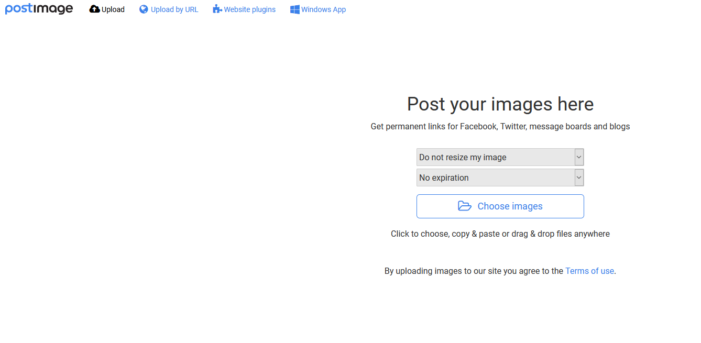 |
| 2 | Click on the “Choose Images” button, that will allow all users to select any image for posting. | 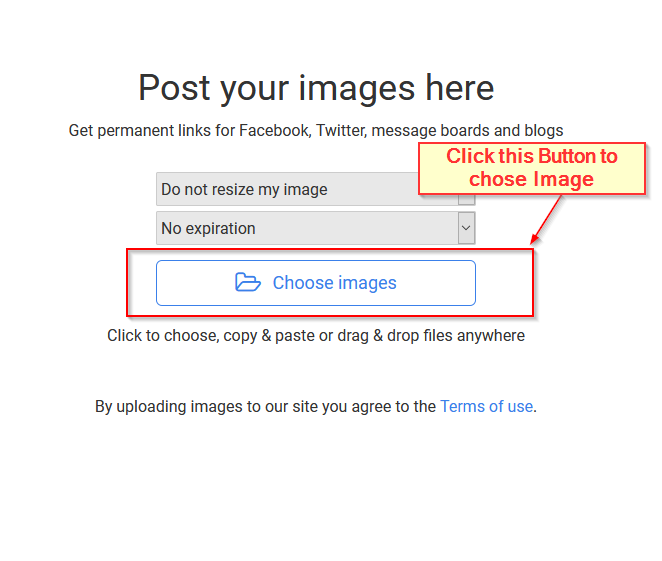 |
| 3 | Select the Appropriate Image from your laptop / Image gallery |  |
| 4 | Once the image is selected, you will get an option to simply copy the Direct Link of the Image. | 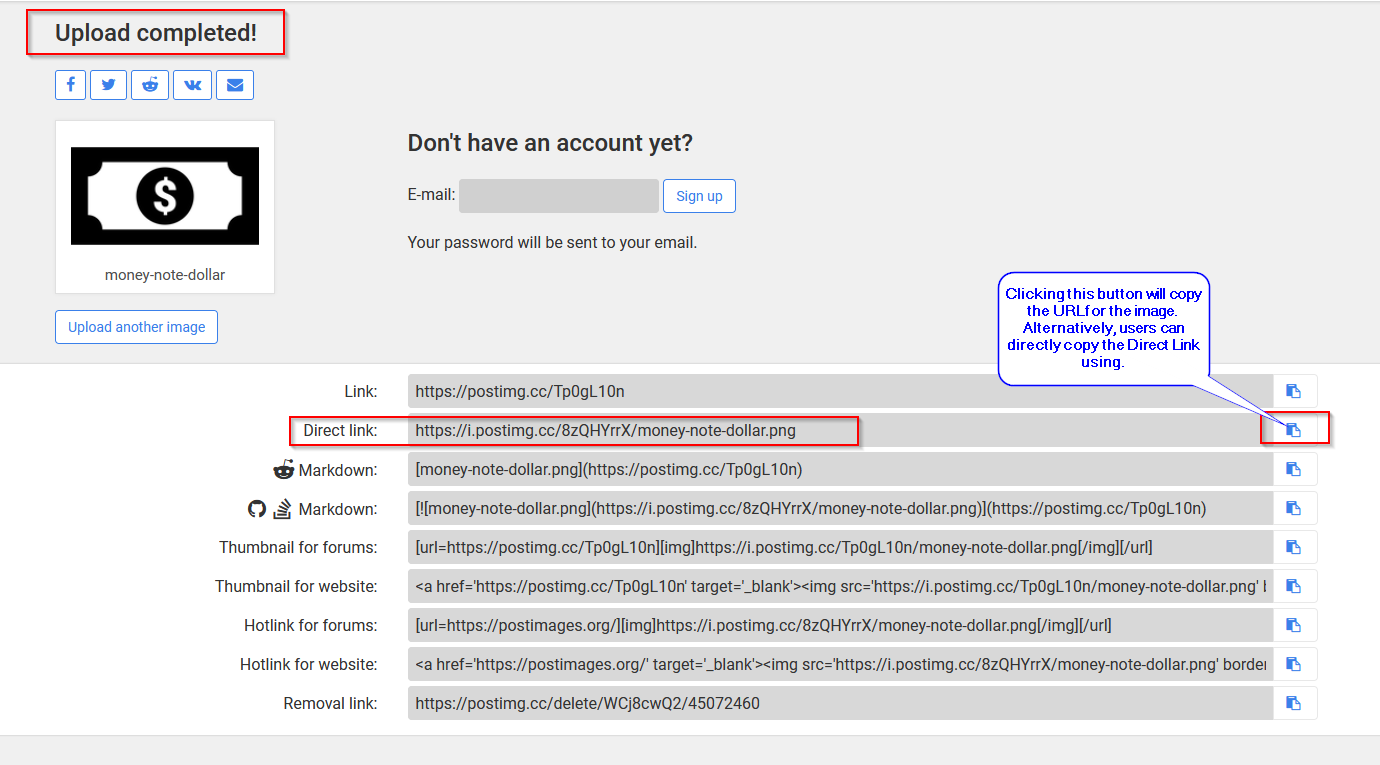 |
| 5 | Users then simply Copy this link in the comments and the image will be available to view by all site visitors. | 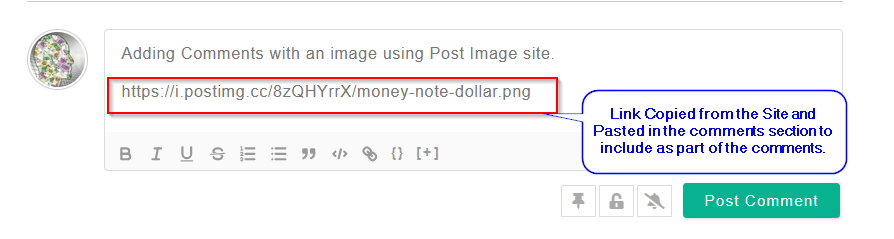 |
| 6 | When users will post their comment, the comment with the image will appear in the comments section. | 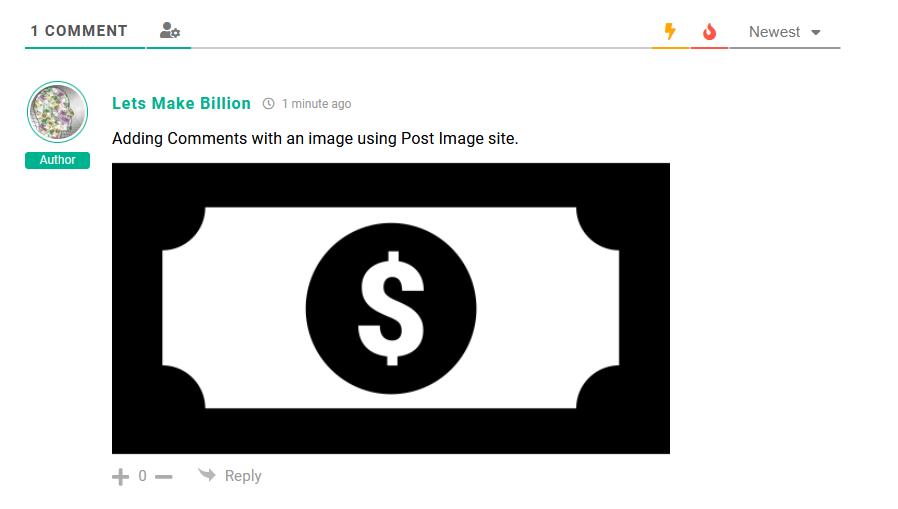 |


Adding Comments with an image using Post Image site.
Related Post: /how-to-post-images-in-comments/