Lottery Tool: TRIGGERS & FOLLOWERS
Hi Everyone,
A new tool has been added under Lottery Tools. Using this tool, users should be able to find the Triggers and Followers based on any Number or its VTRAC Number. The tool is available for both the PICK 3 and PICK 4 daily games across all States.
Triggers & Followers based tools in the website:
- Number Triggers & Followers Search – PICK 3
- Number Triggers & Followers Search – PICK 4
- All States Number Triggers & Followers Search
- VTRAC Triggers & Followers Search – PICK 3
- VTRAC Triggers & Followers Search – PICK 4
YouTube Self guided video for Triggers and Followers
Main Features of the Triggers & Followers system include the following:
- Available for All States Lotteries.
- Available for PICK 3 and PICK 4 Daily games.
- Allows to find Triggers and Followers based on the Winning Number as well as its corresponding VTRAC Number.
- Users can chose any of the following available options, depending on user needs and analysis:
- Combine All Draws together to get the Triggers & Followers.
- Only including Specific Draw Types: Morning , Midday , Evening or Night Draws , depending on individual State Lottery programs.
- The system also gives option to the user to select a time frame to include the search results.
Please find a high-level steps to easily navigate and use this feature below.
- Navigate to the Lottery Tools and Utilities.
- In this page, user will find the following options under appropriate section:
- Analytical Tools for Pick 3
- Number Triggers & Followers
- VTRAC Number Triggers & Followers
- Analytical Tools for Pick 4
- Number Triggers & Followers
- VTRAC Number Triggers & Followers
- Analytical Tools for Pick 3
- Users can select appropriate option, based on their needs.
- Upon selecting appropriate option, user will be asked to select the following options:
- Select State of user’s choice.
- Select Number or VTRAC Number, for which we want to perform the operation. The drop down list will contain all available Numbers (VTRACS) in BOX format. For e.g. 1981 will be listed as 1198, 3733 will be listed as 3337.
- Select Draw Times(s). Defaults to All Draws
- Select Time Period
- After selecting the appropriate option, user can Press the Submit button , and the system with show the Triggers and Followers based on the selected options.
SCREEN SHOTS FOR EASY NAVIGATION PROCESS
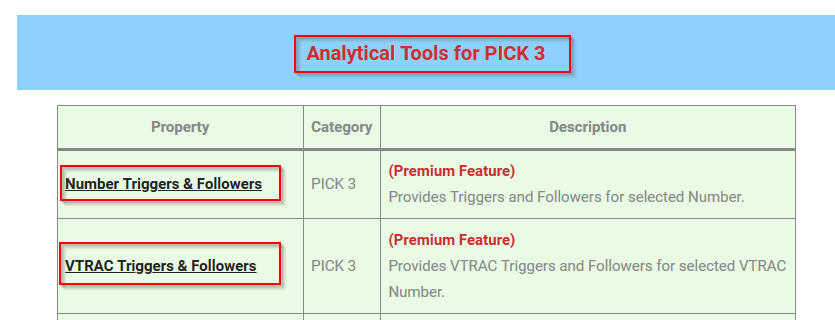
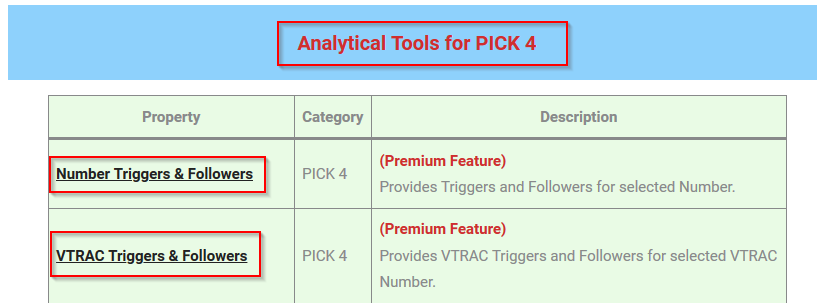
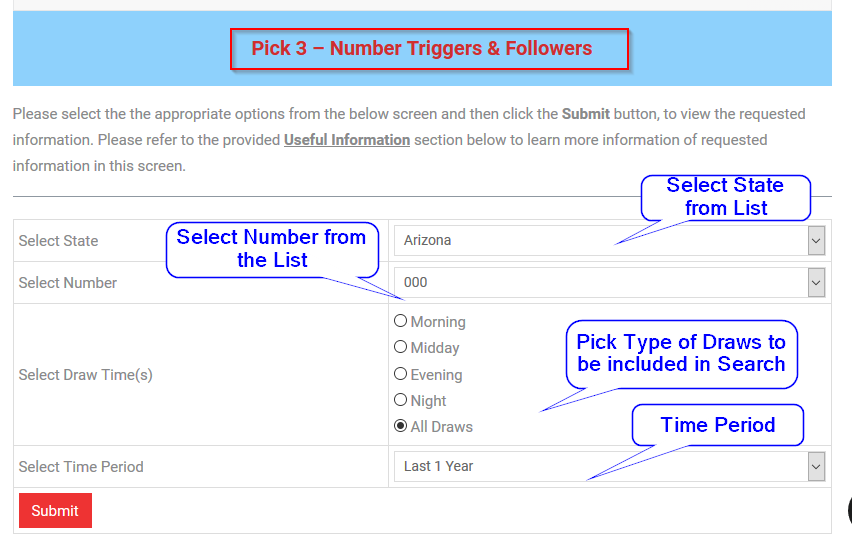
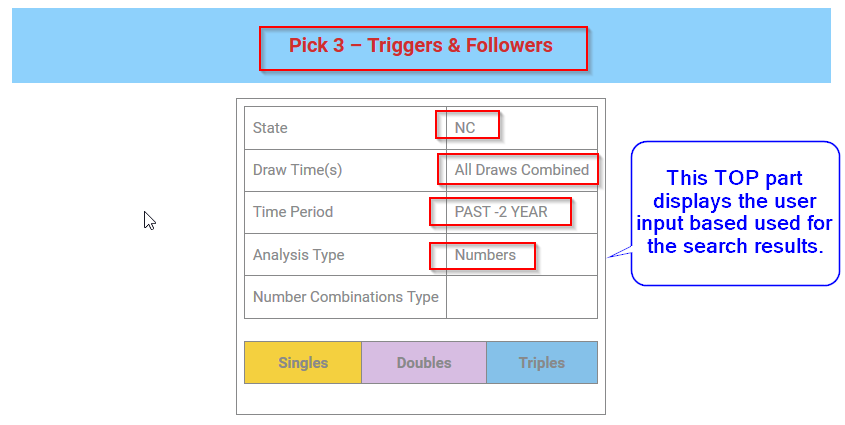
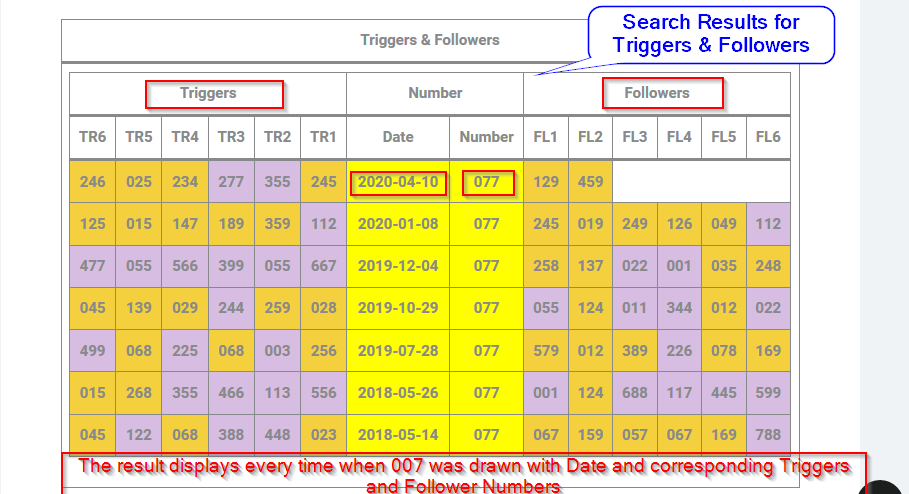

Best website ever hands just love the info on the after seeing a double fire up 438
Thank You for the kind comments.